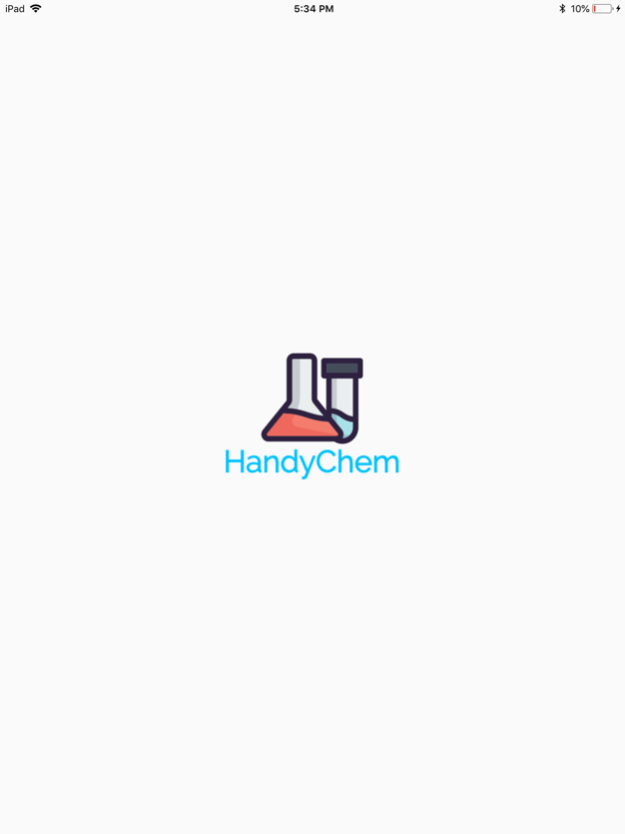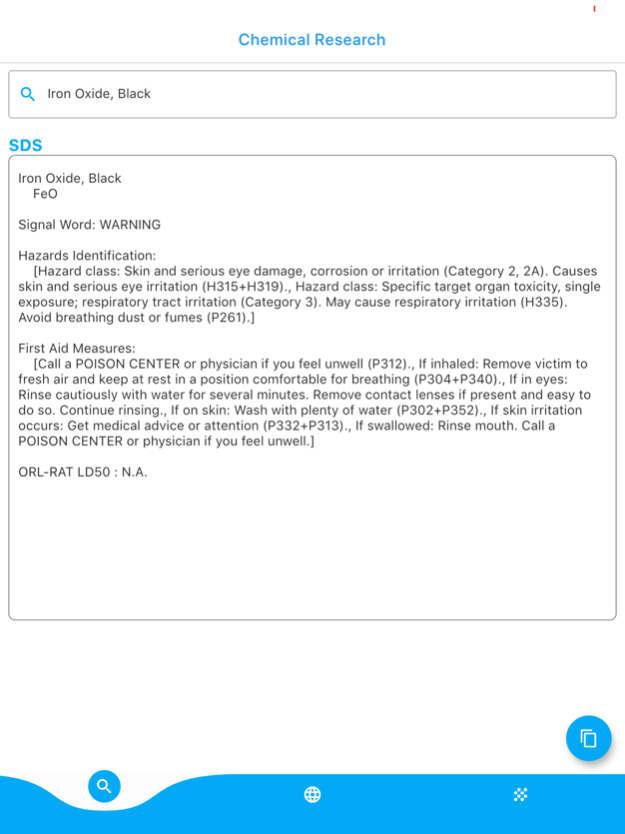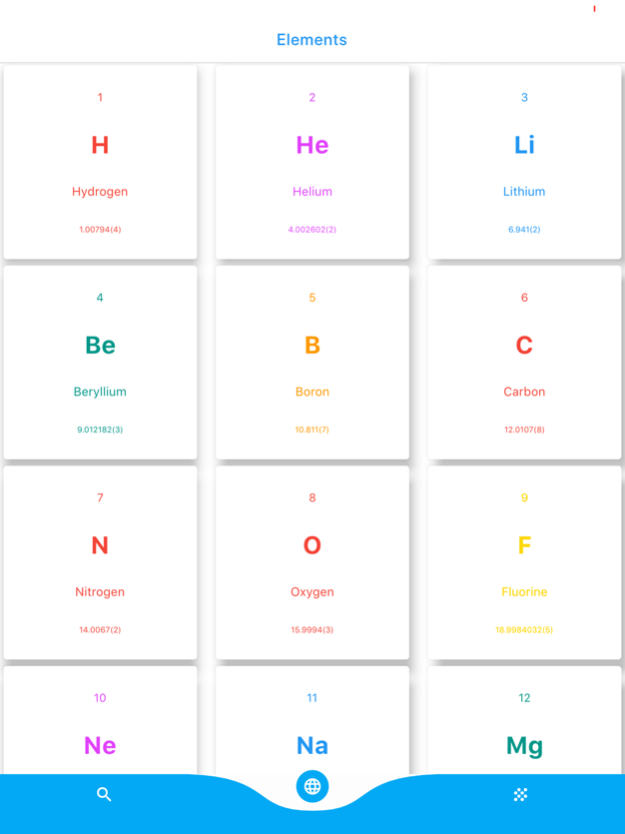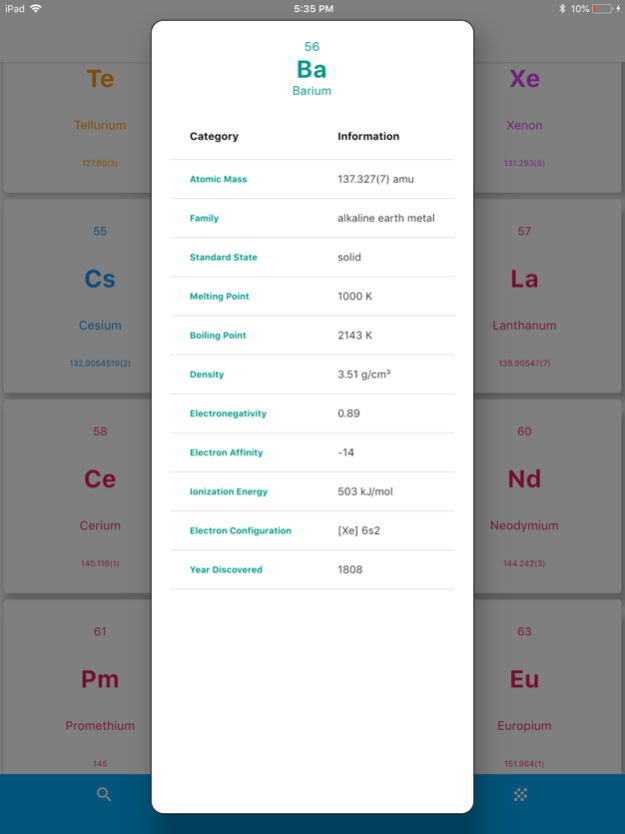HandyChem
Continue to app
Free Version
Publisher Description
HandyChem is an easy-to-use chemistry app aimed to assist chemistry students by providing them with essential chemistry resources such as a chemical SDS search tool, a periodic table with supplemental element information, a molar mass calculator and useful chemistry reference sheets, all wrapped in an elegant and immersive user interface.
Chemical SDS Search Tool:
* Enables users to search for chemicals and retrieve corresponding chemical SDS of over 2,400 chemicals
* SDS contains valuable information such as chemical formulas, signal words, hazards identification, first aid measures and much more
* All chemical SDS is made simple through the ChemSearch online API, which is derived from the Flinn Scientific SDS Database
Periodic Table:
* Complete periodic table embedded in a simple, elegant list view
* Each element contains detailed information including its atomic mass, family, standard state, melting and boiling points, density, electronegativity, electron affinity, ionization energy, electron configuration and the year it was discovered
Molar Mass Calculator
* Enables users to search for a chemical formula and displays the corresponding molar mass
* Reference sheets include: Common Chemistry Formulas, Common Ions Chart, Solubility Table and Metric Prefixes
HandyChem provides a gateway for chemistry students to access a wide variety of tools and resources that are commonly practiced in most chemistry courses, including AP Chemistry®.
Download HandyChem today!
*NOTE: HandyChem was developed solely by Shrinandan Narayanan and is not affiliated with and does not endorse any organization or company.
About HandyChem
HandyChem is a free app for iOS published in the Kids list of apps, part of Education.
The company that develops HandyChem is CINDURA, LLC. The latest version released by its developer is 1.0.
To install HandyChem on your iOS device, just click the green Continue To App button above to start the installation process. The app is listed on our website since 2024-04-18 and was downloaded 0 times. We have already checked if the download link is safe, however for your own protection we recommend that you scan the downloaded app with your antivirus. Your antivirus may detect the HandyChem as malware if the download link is broken.
How to install HandyChem on your iOS device:
- Click on the Continue To App button on our website. This will redirect you to the App Store.
- Once the HandyChem is shown in the iTunes listing of your iOS device, you can start its download and installation. Tap on the GET button to the right of the app to start downloading it.
- If you are not logged-in the iOS appstore app, you'll be prompted for your your Apple ID and/or password.
- After HandyChem is downloaded, you'll see an INSTALL button to the right. Tap on it to start the actual installation of the iOS app.
- Once installation is finished you can tap on the OPEN button to start it. Its icon will also be added to your device home screen.